Hi,
Today we all be learning that how we can read a file in selenium webdriver.We can read the content of a file using java build in classes.we will be not using any selenium command for reading a file in webdriver.Java has build in classes for reading a file such as
Today we all be learning that how we can read a file in selenium webdriver.We can read the content of a file using java build in classes.we will be not using any selenium command for reading a file in webdriver.Java has build in classes for reading a file such as
- FileReader
- BufferedReader
These two are the main function that are used to read a file and read its content.It is a java build in function we are not using any selenium specific function.
SCRIPT FOR READING A FILE IN WEBDRIVER
mport java.io.BufferedReader;
import java.io.FileReader;
import java.io.IOException;
import org.openqa.selenium.NoSuchElementException;
public class Readfile{
public static void main(String[] args)
{
String path = "D:\\test.txt";
FileReader file = null;
BufferedReader read = null;
try{
String sCurrentLine;
file = new FileReader(path);
read = new BufferedReader(file);
while ((sCurrentLine = read.readLine()) != null)
{
System.out.println(sCurrentLine);
}
}catch(IOException e)
{
System.out.println(e.getMessage());
}

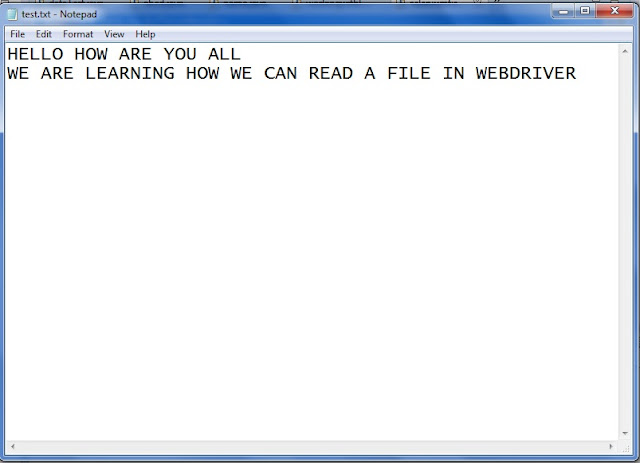
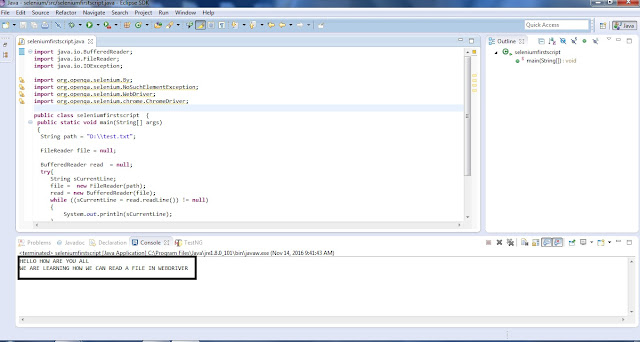


![Latest Selenium Interview Questions [Updated 2019] Latest Selenium Interview Questions [Updated 2019]](https://blogger.googleusercontent.com/img/b/R29vZ2xl/AVvXsEiurKIZ53_uoMLjO-Ba0bWidMRDVVhnkqXT9h13xSMx4zldpFAs_CqQKTGBJPAUxc7rkVfxhflm6rT-rcf2kVRAiCkXv0gAmAVchHDgCIxY2r7nxnN7GrzvDnMK8AgYnAOhUibnJG2GLG4g/s72-c/SeleniumInterview.png)





0 comments: